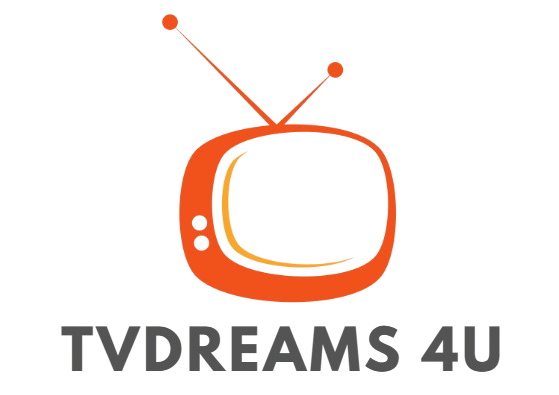-
Connect your device to the internet.
Make sure your TV or streaming device is online. -
Enable installation from unknown sources.
On Android/Google TV: go to Settings > Security & Restrictions > Unknown Sources and allow for Downloader.
On Firestick/Fire TV: go to Settings > My Fire TV > Developer Options and enable Apps from Unknown Sources. -
Install the Downloader app.
Open the Google Play Store (or Amazon App Store) and search for Downloader. Install it. -
Enter the code.
Launch Downloader, then enter the provided code 5811661 to download and install the TVMate 8K . https://go.aftvnews.com/5811661 -
Complete installation.
Once the app is installed, open TaVo and log in with your credentials.
Notes for Setup
-
Stable Internet Connection: A strong and consistent Wi-Fi signal is recommended to avoid buffering.
-
Storage Space: Make sure your device has at least a few hundred MB free to install updates and cache video.
-
Updates: Keep both Downloader and TaVo updated to the latest versions for best performance.
-
External Devices: If you’re using a Firestick, Chromecast, or Android box on an unsupported TV, plug it into an HDMI port and follow the same steps above.